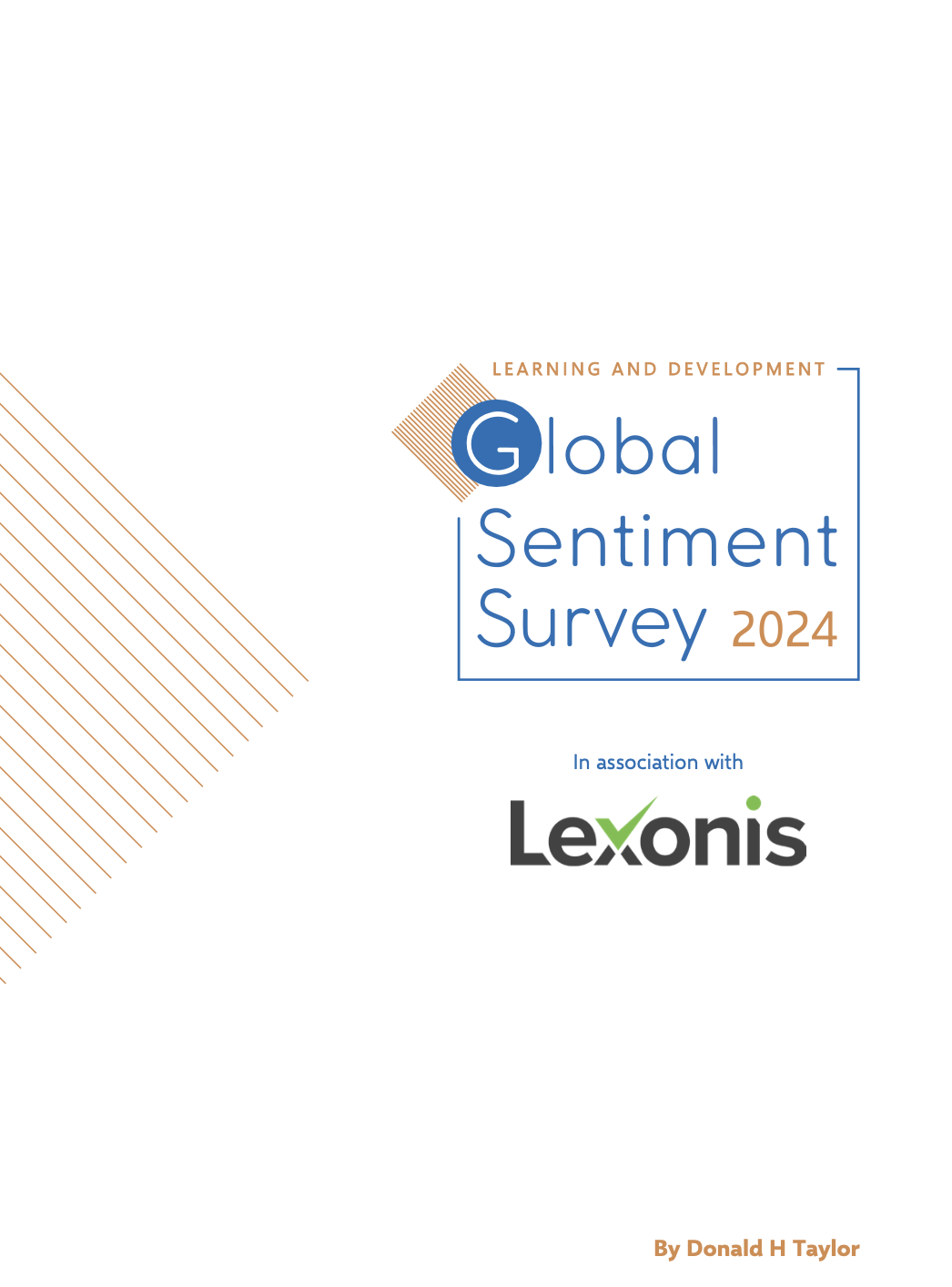The new version of SFIA, version 7, launched on Friday 22nd June and provides an update to the skills required by professionals working in the IT industry. The new version of the framework reflects current trends in IT and supports a full range of talent management applications.
What does the latest version mean for organisations using previous versions of SFIA?
As you can imagine, at Lexonis we have seen a number of version updates to the framework over the years, so from our experience of supporting our clients with these new versions and what is involved in migration, here are our top tips …
Lexonis’ Top Tips
1) When the time is right…
It all depends on where you are in your SFIA deployment and the business value your organisation is looking to achieve from using SFIA. So our tip here is that you don’t need to rush into it. It is not unusual for organisations to stay with their current version of SFIA, especially mid-project and the continuing availability of previous versions allow for this.
2) Ringing the changes…
Take some time to review the changes and consider the relevance of version 7 for your organisation. Version 7 has 9 new skills; 20% of the framework has a high degree of change; 19% a medium degree of change and 12% a low degree of change (check the SFIA website or contact us to find out what is meant by ‘high’, ‘medium’ or ‘low’ degrees of change). That means that 48% of the framework remains unchanged. Are the parts that have changed relevant to your organization?
3) Applying the Pareto Principle…
It might be a coincidence that 20% of the framework has a high degree of change, because our next top tip is to focus on those skills that have changed by a high to medium degree and to take a look at how these skills are used in your organisation. For instance, if you are already using the skills for assessment purposes, what impact will a high degree of change have on those assessments? Will the assessments still be valid if you choose to update? What will be the overhead vs. return if you do so?
4) Update those learning assets…
Do you use SFIA to identify skill gaps and suggest learning opportunities? This is a fantastic value add when using SFIA. If you are migrating to SFIA 7, don’t forget to update learning and development activities to reflect the new skills or definitions in this version. Here’s a great tip – ask your learning providers to provide the update for you, it will be in their interests to help you out!
5) Communicate across your organisation
Don’t forget the principles of good change management and if you decide to update to a newer version of the framework, take the opportunity to refresh peoples’ appreciation of the benefits and development opportunities that SFIA brings to employees, managers and organisations.
At Lexonis we have an in-depth understanding of the changes that SFIA 7 brings and we have developed a comprehensive toolkit that we use to partner with our clients and make their transition straightforward and effective. So, if you are interested in migrating to SFIA 7 and you’re not sure what to do about your current or previous assessments or would like to know more about the benefits of implementing SFIA, have a chat with one of our SFIA Accredited Consultants.
Attend our free Lexonis webinar ‘3 Hot IT Talent Management Topics – How SFIA 7 Can Help’ on 13th September 2018 to learn more about making the most of SFIA.
Also, read more about the changes in SFIA 7 in our blog post ‘SFIA Version 7 – What’s all the Excitement About?’
Useful Resources and Links: